In the sales and distribution module, we would make use of
different sales order types. Its important component of the sales order, which
is perhaps the backbone of sales and order module. Sometimes, the types could
be standard ones available in system and sometimes, its customer specific. Common
sales order types used are for order, credit memo, debit memo etc. For creating
and viewing the available sales order types, we use the transaction VOV8.
Alternatively, you can use the following path in SPRO to
reach the same point:
IMG Menu Path
- SPRO > IMG > Sales and Distribution > Sales > Sales
Documents > Sales Document Header > Define Sales Document Type
Once you
enter the transaction, you will reach the following screen:

Here you
should be able to see all the details of the maintained sales order type and
along with related details.
In order to
create a new sales order type, click on new entries and enter all the mandatory
fields as shown below.
Please note
you should add just not the order type name and the category but also all other
related information like scheduling agreement, delivery details, general control
etc.
Once entered
and all are fine, you can save the details and the new order type should be
available for use. Its always important to check the entered details before
saving as this would be reflected on the configuration available in the system.
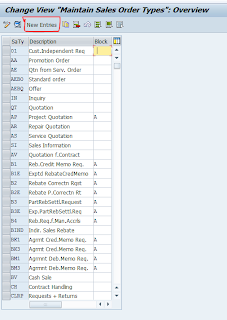

0 comments:
Post a Comment